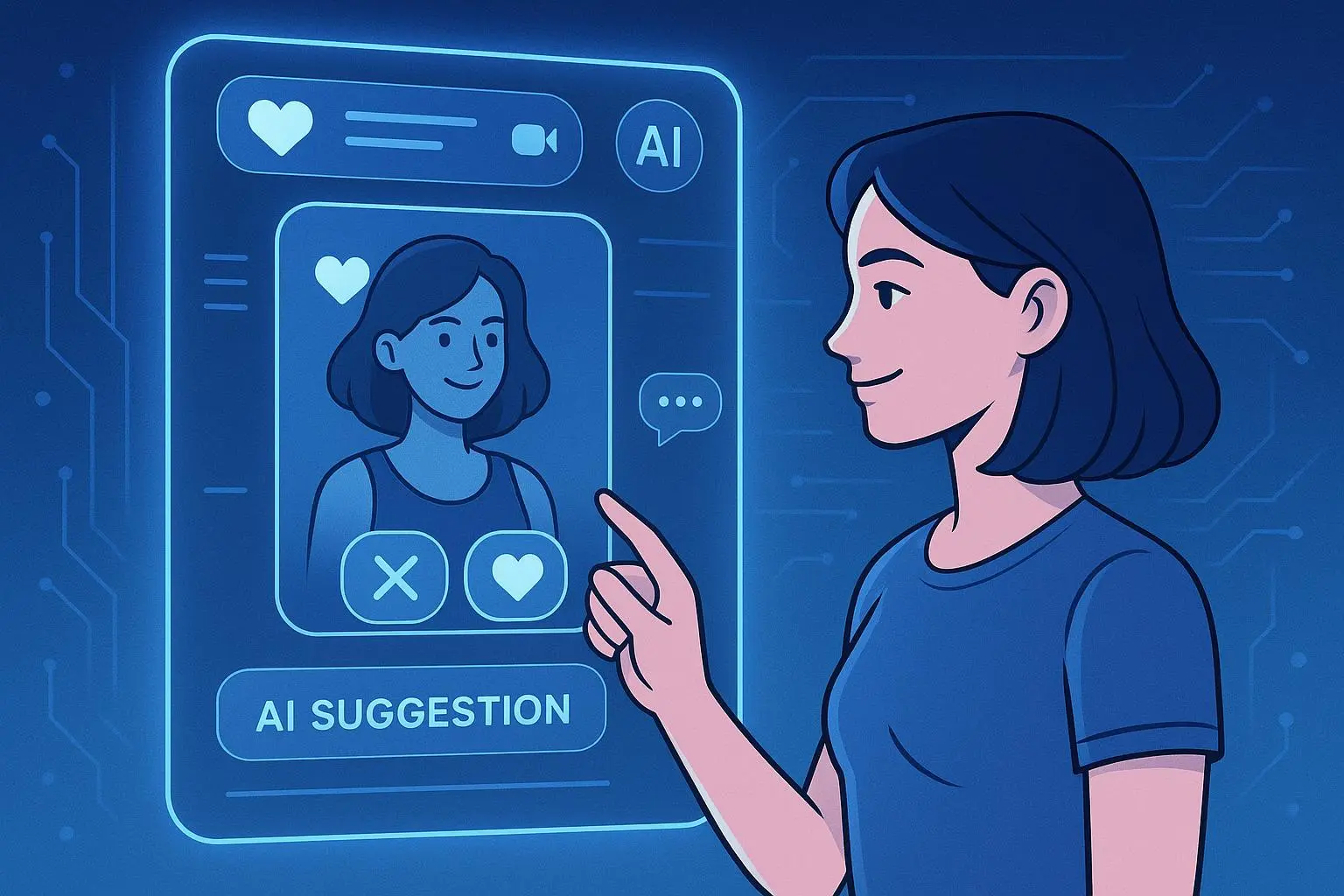Tinder to First Date: Practical, Tested Strategies
Published on 1/24/2025 • 9 min read
I remember the first time I opened Tinder: heavy‑handed optimism, a dozen awkward photos, and a bio that read like a grocery list. It didn’t take long for me to learn the app rewards small, deliberate decisions more than grand gestures. Over years of trial and error—some awful first dates, some fantastic conversations, and a lot of learning in between—I built a process that reliably turns swipes into real-life dates. I’m sharing that process here: practical, human, and shaped by real experience.
Why this guide matters
Tinder is noisy. People swipe quickly, judge in a blink, and move on just as fast. That makes every detail of your profile and every message strategic. This guide walks you step-by-step from the first swipe to walking into a first date, blending practical tactics with the softer skills—confidence, timing, and warmth—that actually make people want to meet you.
Small, consistent improvements beat one big rewrite. After changing one photo and rewriting two lines in my bio, my meaningful matches jumped from about 6/week to 18/week within seven days.
I ran a small A/B test over three months: two profiles identical except for the lead photo. Profile A (old photo) averaged a 3.2% like-to-match rate; Profile B (friend-shot, natural light headshot) averaged 9.7%—a 3x increase. Those are the kinds of measurable lifts you can expect when you focus on a few high-impact tweaks.
Build a profile that invites a conversation
Your profile is the invitation. Treat it like one.
Lead with your best photo
Your first photo is the gatekeeper. Make it clear, well-lit, and friendly. I stopped using mirror selfies years ago; asking a friend to take a 5‑minute headshot changed everything. Natural light, a relaxed smile, and a clear view of your face are simple but powerful. Think of this image as a warm hello—approachable, not aggressive.
Include a full-body shot somewhere in your lineup. Not every picture needs to scream “model.” One clean, natural full-body photo offers context and reduces curiosity friction people often have when they can’t tell your build or style.
Vary your second and third photos: one doing something you love (a hobby), one social (a small group shot), and one that shows a moment or place that’s interesting or specific. Instead of a list of dos, think: “Show one thing I do, one place I love, and one social scene.” Generic travel snaps and posed group photos with ten people kill momentum; aim for clarity.[1]
Write a bio that makes people want to message you
A good bio does three things: shows personality, gives a conversational hook, and signals intent. It doesn’t need to be clever for cleverness' sake—honest charm beats forced jokes.
Try this mini-template I tested: a one-line personality nugget, a quick hobby line, and a playful call-to-action. Example from my profile years ago: “Dog person, terrible at baking but great at finding the best coffee spots. Tell me your favorite local bakery?” After swapping to that format, my message rate from matches rose from about 12% to 27% over two weeks.
Avoid clichés and adjective lists. Specifics are magnetic: name a band, a hiking trail, or a guilty-pleasure show. Those tiny details are the hooks that turn curiosity into a message.[2]
Make the small technical fixes
- Ditch blurry or heavily filtered photos—they read as low effort.
- Limit group photos to one and ensure it’s obvious who you are.
- Add an “Anthem” or link your Spotify if music matters to you; profiles with a linked song often see slightly higher first-message rates.[3]
Swipe smarter, not harder
I used to think more swipes = more matches. Then I learned the algorithm notices deliberate swiping, and so do other humans.
The mindset shift
Swipe with intention. Pause for two seconds to read the bio. Ask yourself: do I actually want to meet this person? Quality swipes raise your like-to-match ratio and the app treats that as a signal you're selective—which helps your visibility.
Timing and consistency
Log in daily, even for a short session. The algorithm rewards activity. Peak times are evenings and Sunday nights; that’s when people are most likely to be active and responsive. I had best results committing to two short sessions a day rather than one long binge.
Location and volume
If you live somewhere with fewer users, widen your radius during weekends or try Passport mode before a trip. But remember: volume is only useful when you maintain selectivity. Don’t auto-right-swipe; it weakens the signal your profile sends.
Nail the opener: show you read their profile
I’ll be blunt: “hey” won’t do. People receive dozens of bland openers. Stand out by being specific, curious, or funny—ideally all three.
Openers that actually work (copy-ready templates)
Below are exact lines that have worked in my messages. Use them as-is or tweak one detail to make them personal.
- Observation + question: “Love your climbing photo—where was that taken?”
- Playful challenge: “You said you love sushi—defend your favorite roll.”
- Light dare: “Two truths and a lie—convince me which is which.”
- If they mention a band: “You like Arctic Monkeys—what’s your go-to album for a rainy night?”
- If they mention travel: “That photo in Lisbon looks amazing—what neighborhood was it?”
Edge-case alternatives:
- If someone has a very short bio: "Quick question: coffee or cocktails?" (Fast, low-friction.)
- If their profile is meme-heavy: "Okay, serious question—best meme format of 2024?"
- If they respond with an offbeat question: answer briefly, mirror their energy, then ask a follow-up.
Recovering from a misstep in messaging
We all send a clumsy line sometimes. If you mess up: own it, keep it light, and redirect. Examples:
- Quick apology + pivot: “That came out weird—sorry. I meant to ask about your climbing route. Where was that?”
- Humor + reset: “Yikes, that was a cringe opener. Can I try again with a better question?”
- If you ghosted and want to come back: “Hey—life got hectic. I enjoyed our convo earlier and would love to pick it up if you’re still interested.”
A sincere, short correction usually recovers the conversation better than explanations or long defenses.
Pro tip: a little humor goes a long way, but keep it warm. Sarcasm without context can read cold in text.
Keep the conversation moving without trying too hard
Sustaining a chat is about rhythm, not bombardment. When I learned to match their energy—reply length, emoji use, and tempo—I saw far more dates booked.
Balance curiosity and self-disclosure
Ask open-ended questions, then share something about yourself related to their answer. If they talk about traveling, follow with a brief anecdote. This back-and-forth builds rapport faster than a string of questions.
Use the pendulum effect
Show interest, then gently pull back—not as manipulation, but to create pacing. Enthusiastic replies are great; constant, immediate responses can feel overwhelming. Let the conversation breathe.
Know when to ask them out
After three to five quality exchanges—where you've both shared something specific and laughed or connected on a shared interest—suggest a low-pressure meet-up. Timing matters: too early feels rushed, too late loses momentum.
Example: "This has been fun—want to continue the conversation over coffee this week?"
Keep it casual, offer a specific day or two, and stay flexible. If they say they're busy, leave the door open: "No worries—let me know if your schedule opens up."
References
Footnotes
-
Hinge. (2024). Profile Tips: Writing Your Bio. ↩
-
Match. (2024). Adding Music to Your Profile. ↩
-
OkCupid. (2024). Messaging Tips That Get Replies. ↩
Ready to Optimize Your Dating Profile?
Get the complete step-by-step guide with proven strategies, photo selection tips, and real examples that work.